2020. 1. 27. 00:12ㆍ카테고리 없음

I'm seriously stuck on the Tower of Ishal mission in Dragon Age Origins, I can't get past the first floor. (This is the PC version, by the way) I'm a human mage, and I have 11 healing poultices. I have no healing spells, and no way of healing my party members. I can use the healing poultices on myself, but my whole party gets wiped out halfway through the battle, and then I'm left standing, not able to heal myself fast enough before I die. I've googled this so many times, looking for strategies, but none of them seem to work. They say to kill one area of enemies at a time, but it doesn't work, all the enemies are pulled toward me when I walk in the room.
Apologies for the delay in replying here (and elsewhere). I got out of sync while I was traveling, and then came back and had a few other distractions.
They say to make sure you keep up on healing your party, but I obviously can't do that. I just feel like this level can't be beaten!
Does anyone have any advice or any suggestions? This is my last resort before I start the game over in easy mode!:(. I recall having to reload a few times after having my party die on me (especially in that area where you have to make your way through winding barricades to reach the darkspawn peppering you with arrows and spells). The last floor fight with the horned brute ain't easy at such a low level party either. So I agree it's not exactly a balanced area for a low level party especially on a first playtrough of the game. But why restart on easy?
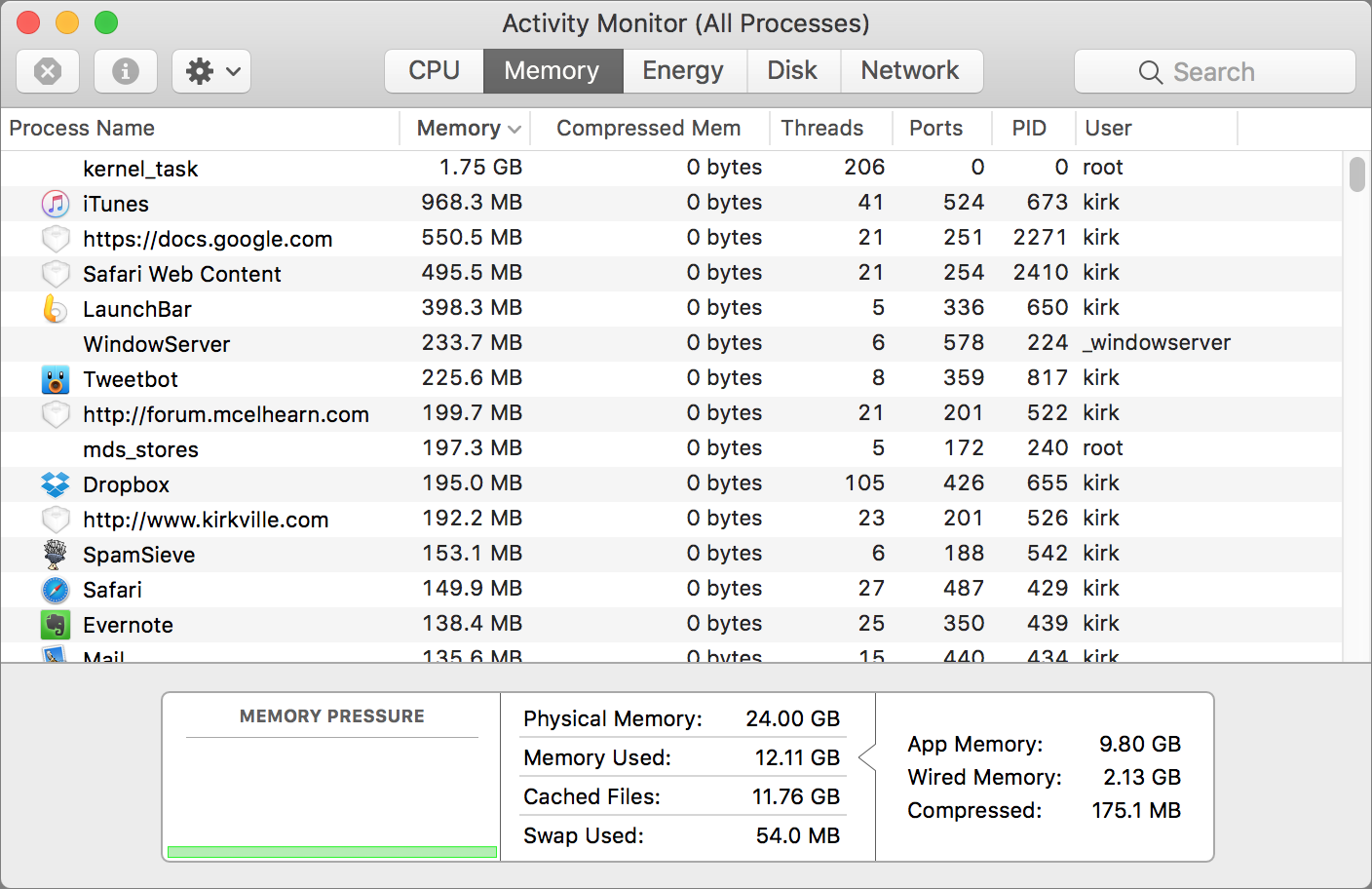
Mages are ridiculously overpowered in Origins and you don't have to wait long for that to happen to your character (unless you really screw up your build by focusing on the wrong attributes). I would suggest using a Cheat Engine table or even the built-in console cheats (you can google to see how to enable the console) and use them to clear the tower than go back to playing without them. I can assure you the rest if the game will be a cake walk as a mage with a proper (nuker) aggresive build.
Other than that the only advice i cqn give you for the tower is to let Alistair and the other warriir soldier tank and get some aggro before joining the attack yourself. And itmight be more beneficial to use those poultices on Alistair ro keep him alive and tanking instead. Can you already control the other party members by then? Because if you can, you can heal them with the poultices as well. When you reach the ogre it might be a bit tough but if you can use the tactics menu by then you can also try to find a rotation to keep the ogre trapped.Alistair should be able to take him down fairly quickly if you manage to keep him alive.
Just checked the wiki and it says you can control the whole party, so you can heal them just fine as long as you don't run out of poultices, which you shouldn't. Pause the game at the beginning of the battle, choose the attacks for each of the members, let them do it, pause again and repeat.without party management and tactics menu they probably won't use their strongest skills on their own. If it still doesn't work, put the party in pause, send Alistair in first so they won't overwhelm your entire party. You can also select the whole party and give them all the same target so they can kill a few quickly instead of chipping away at different mobs. That might make the difference between a quick win or a painful death. On the ogre, cancel everyone's attack but Alistair.let him punch the Ogre a few times to keep aggro and then send the rest to attack.if Alistair can keep it busy, the rest of the party should be safe enough.


Does anyone have any advice or any suggestions? This is my last resort before I start the game over in easy mode!:( You do know that you can lower the difficulty at any time if it's to difficult and then raise it back up after you've beaten a section that is particularly hard. If you start a mission and your characters are far to underleveled to successfully complete a mission you should probably restart at a previous stage and complete some side quests and then retry. This is of course after you've tried the fantastic advice that others have given you already in this thread.
The problem below started a few days ago. I have several Macs with identical network setup, same DNS nameserver and all work perfectly on the same home network except one which runs OS X 10.3.9 the others run 10.4.5. The problem is that I get the 'uknown host' and 'can't load because can't find server' thing in all browsers and even in traceroute and lookup in Network Utility. However, when I do nslookup from the terminal it works OK. Also, Mail works and even 'Google' comes in and searches well in Safari but no other web page loads. On top of that, every time I tinker with the Network preference panel, all works OK initially and then again it stops working after loading a few web pages.
Any suggestions? Ian Gregory aszonygya:: The problem below started a few days ago.:: I have several Macs with identical network setup, same DNS nameserver and: all work perfectly on the same home network except one which runs OS X 10.3.9: the others run 10.4.5.:: The problem is that I get the 'uknown host' and 'can't load because can't: find server' thing in all browsers and even in traceroute and lookup in: Network Utility.:: However, when I do nslookup from the terminal it works OK.::So DNS is working. First thing that comes to mind is that lookupd:is not using DNS. Try typing 'lookupd -configuration' in a terminal:and see what it says for Host Configuration - does it inlude DNS?:You could check the man page for lookupd too. I tried 'lookupd -configuration' on all my Macs the good ones and the bad one, and they all had identical outputs.
LookupOrder: Cache FF DNS NI DS configname: Network Configuration I guess the 'Network Configuration' which matters in this case. E.g., Safari uses 'Network Configuration'. Is this a correct assumption? Maybe my Cache is corrupted or has wrong permissions. Can I get rid of it? Ian Gregory aszonygya:: The problem below started a few days ago.:: I have several Macs with identical network setup, same DNS nameserver and: all work perfectly on the same home network except one which runs OS X 10.3.9: the others run 10.4.5.:: The problem is that I get the 'uknown host' and 'can't load because can't: find server' thing in all browsers and even in traceroute and lookup in: Network Utility.:: However, when I do nslookup from the terminal it works OK.::So DNS is working. First thing that comes to mind is that lookupd:is not using DNS.
Try typing 'lookupd -configuration' in a terminal:and see what it says for Host Configuration - does it inlude DNS?:You could check the man page for lookupd too. I tried 'lookupd -configuration' on all my Macs the good ones and the bad one, and they all had identical outputs. LookupOrder: Cache FF DNS NI DS configname: Network Configuration I guess the 'Network Configuration' which matters in this case. E.g., Safari uses 'Network Configuration'.
Is this a correct assumption? Maybe my Cache is corrupted or has wrong permissions.
Sos Forum Suggestions For Mac 2017
Can I get rid of it?
